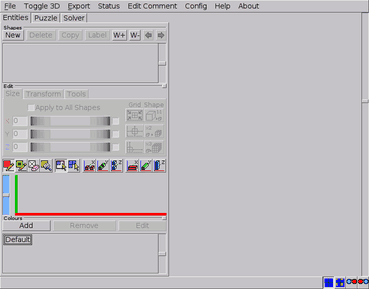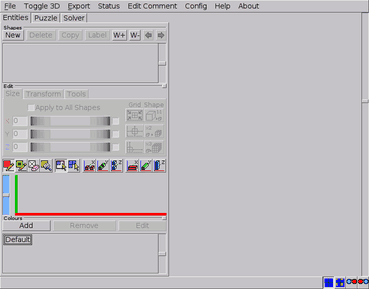
Figure: The main window on start-up
When BURRTOOLS is started for the very first time the GUI will look like Figure MainWindowStart which shows the main window. Although some small variations may occur depending on your operating system, screen resolution, and display preferences settings. The GUI has four major parts. On top there is a menu bar that allows handling of files and offers extra functionality as well as some preferences settings for the program. At the bottom there is a traditional status bar presenting relevant information about the task at hand. In between there is a tools section on the left and a 3-D viewport on the right.