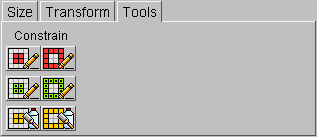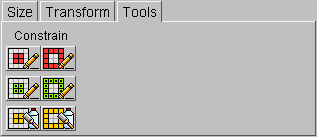Contents
Previous
Next
The Tools subtab (Figure Tools
) offers extra editing tools. Currently only some constraint related
tools are available.
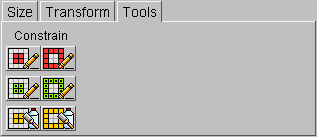
Figure: Extra editing tools
Constraining Tools
These tools are mass editing tools that have an impact on
the possible placements of the pieces in the final result. They act
either on the inside or the outside of the shape. Voxels that are
considered to be on the inside are voxels that have another voxel
adjacent to all of their faces. Consequently, outside
voxels have at least one empty voxel neighbouring.
 :
:- Fixed Inside/Outside - These functions allow you to change
the state of the voxels that are either on the inside (left button) or
on the outside (right button) of the shape into fixed voxels. Although
one can think of situations in which these can be useful as such, they
are mostly used to undo the effects of the next two functions.
 :
:- Variable Inside/Outside - These functions will respectively
make all the voxels on the inside or the outside of the shape variable.
Making the inside variable is very useful for puzzles with internal
holes in undetermined places. On the other hand making the outside
variable can be helpful in a lot of design situations (e.g. adding
extensions to the pieces). Clicking both buttons will make the shape
completely built out of variable voxels. Use these wisely as the more
variable voxels there are, the slower the solver will run.
 :
:- Colour Remover - These buttons will remove any custom
colours from the voxels that are either on the inside or the outside of
the shape, and replace them with the default colour. Removing the
colour from the inside can prevent having to apply complex colouring to
the result shape in situations were the colour constraints are relevant
only to the overall appearance of the puzzle.
Depending on the grid the tab might contain more buttons with more
actions. Right now the following additional tools are available
- Fill Holes
- This button will fill all internal, which means completely
surrounded, voxels of the selected shape. This is useful for more
complex grids, where is is not easy to see in the grid view whether a
voxel is on the inside or not.
Contents
Previous
Next